Computer Science
What is Port in Networking? Definition And How Do They Work?
Last Updated: 8th September, 2023Delve into computer networking and discover what is port. From understanding the fundamentals to its critical role in data transfer, this blog covers it all!
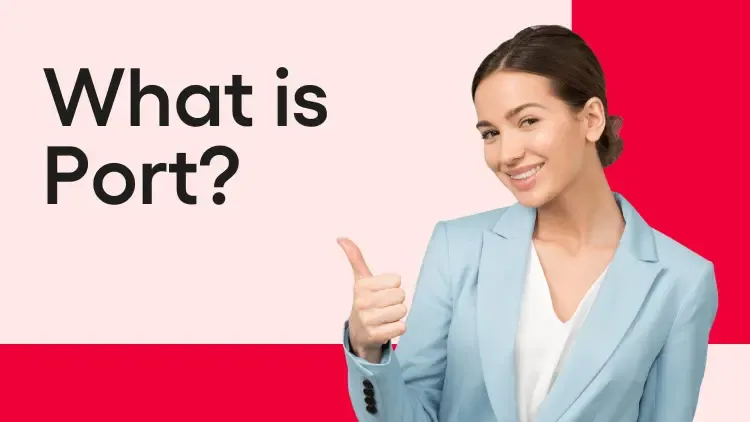
Welcome to our comprehensive guide, where we unravel the mysteries surrounding the intriguing world of port numbers and their crucial role in computer networking. If you've ever found yourself pondering questions like "What is port number?", "What is port in networking?", "What is a port in computer?" or "What is a port in networking?" you're in the right place! Today, we'll embark on a journey to demystify the concept of port address in networking and shed light on their significance in the digital realm. Whether you're a curious novice or a tech-savvy enthusiast, this exploration is designed to clarify the intricacies of ports and their vital role in the seamless flow of data across the internet. So, let's dive in and unlock the secrets of port numbers together!
What is a Port?
In computer networking, a "port" is a fundamental concept that facilitates communication between devices over a network, such as the Internet. Think of it as a designated entry point or endpoint through which data can be sent and received.
To break it down further:
- Port Number: Each port is identified by a unique number, known as a "port number." These numbers range from 1 to 65,535 and are used to distinguish different services or processes running on a single device. For example, web servers typically use port 80, while email servers use port 25.
- Protocol: Ports are closely associated with network protocols. A protocol defines the rules and conventions for exchanging data between devices. Standard protocols include TCP (Transmission Control Protocol) and UDP (User Datagram Protocol). Different protocols use different ports, and this pairing of protocol and port number ensures that data is routed correctly.
- Two-Way Communication: Ports enable two-way communication between devices. When a device wants to send data to another device, it addresses the data to the IP address of the receiving device. It specifies the port number associated with the service or process it wants to communicate with. This way, the data reaches the intended service or application on the receiving end.
- Firewalls and Security: Ports are essential for network security. Firewalls, for example, can be configured to allow or block traffic based on specific port numbers. This will enable administrators to control which services are accessible outside, enhancing network security.
Ports in Networking
Ports in networking are vital elements that underpin the seamless communication and data transfer between devices in the digital realm. When we talk about "ports in networking," we refer to the specific endpoints or entry points through which data is transmitted and received on a network. Let's delve deeper into ports and their critical role in networking.
1. Port Numbers and Identification:
Ports in networking are identified by unique numeric values known as "port numbers." These port numbers range from 1 to 65,535 and are essential for distinguishing different services or processes running on a device within a network. For instance, web servers typically use port 80, while secure web communication is often associated with port 443. Using specific port numbers, devices can accurately target and communicate with the desired service on another device.
2. Communication Protocols:
Ports in networking are closely tied to communication protocols. Each port is associated with a specific network protocol, such as TCP (Transmission Control Protocol) or UDP (User Datagram Protocol). Different protocols utilize different ports, ensuring data is routed correctly based on the intended communication rules. This protocol-port pairing is crucial for the successful exchange of data in networking.
3. Facilitating Two-Way Data Flow:
Ports enable bidirectional communication between devices on a network. When a device wishes to send data to another device, it addresses the data to the IP address of the recipient and specifies the relevant port number. This combination ensures that the data reaches the intended service or application running on the target device, allowing for efficient two-way data flow.
4. Network Security and Firewalls:
Ports play a pivotal role in network security. Firewalls, essential for safeguarding networks from unauthorized access and potential threats, can be configured to allow or block traffic based on specific port numbers. Network administrators use this capability to control which services are accessible from external sources, bolstering the network's security posture.
5. Versatility and Application:
Ports in networking are not limited to traditional computer networks alone. They are also relevant in various contexts, including IoT (Internet of Things) devices, where devices communicate through designated ports, and even online gaming, where ports are crucial for establishing multiplayer connections.
Port Numbers in Networking
Port numbers in networking are essential components that facilitate the organized flow of data between devices and services within a networked environment. These unique numeric identifiers, often called "port numbers in networking," are critical in directing data to its intended destination while ensuring proper communication and data exchange.
Types of Ports in Networking
Port numbers in networking are essential for the organized and efficient data exchange between devices and services within a network. These port numbers, often referred to as "port in networking" or "ports in networking," are categorized into three main ranges:
Well-Known Ports (0-1023):
Port numbers from 0 to 1023 are designated as well-known ports. These are standardized and widely recognized across the networking industry. They are typically associated with commonly used services and applications. For example:
Port 80: Used for HTTP (Hypertext Transfer Protocol) web traffic.
Port 25: Associated with SMTP (Simple Mail Transfer Protocol) for email transmission.
Port 22: Used for SSH (Secure Shell) for secure remote access.
Registered Ports (1024-49151):
Registered ports fall in the range of 1024 to 49151. The Internet Assigned Numbers Authority (IANA) assigns these ports to specific services or applications. While they are not as universally recognized as well-known ports, they are still essential for various networking tasks. Examples include:
Port 443: Reserved for secure HTTPS (HTTP Secure) web traffic.
Port 3389: Used for RDP (Remote Desktop Protocol) for remote desktop access.
Port 3306: Associated with MySQL database communication.
Dynamic or Private Ports (49152-65535):
Dynamic or private ports are numbered from 49152 to 65535. These ports are available for temporary use by applications and services as needed. They are often used for client-server communication and temporary connections. Specific applications may dynamically select an available port from this range during runtime.
What Role do Ports Play in Enhancing the Efficiency of Network Connections?
Ports in computer networks and their associated port addresses significantly make network connections more efficient. Here's how they contribute to the efficiency of network connections:
1. Service Identification: Ports allow for precisely identifying the specific service or application data is intended for within a computer network. When data packets include port addresses, devices instantly recognize the destination service. This eliminates ambiguity and ensures that data reaches the intended destination accurately, enhancing efficiency.
2. Multiplexing: Ports enable multiplexing, which is the process of handling multiple network connections simultaneously. A single device can host numerous services associated with a different port number. Using port addresses, the device can manage and route data for various services efficiently without confusion.
3. Streamlined Routing: Port addresses streamline the routing of data packets within a network. Routers and switches use port numbers to determine the best path for data transmission, minimizing latency and ensuring that data follows the most efficient route to reach its destination.
4. Network Security: Port addresses are crucial to network security. Firewalls and security measures can be configured to monitor and control traffic based on specific port numbers. This level of granularity allows administrators to permit or block traffic as needed, enhancing network security while minimizing the risk of unauthorized access.
5. Easier Troubleshooting: Port addresses provide valuable information for troubleshooting network issues. Network administrators can efficiently trace and diagnose problems by analyzing traffic on specific ports. This targeted approach speeds up the resolution process and reduces downtime.
6. Scalability: Port addresses enable scalability in network design. As a network grows and additional services or applications are added, new port numbers can be assigned to accommodate the expansion. This flexibility allows for the efficient management of evolving network architectures.
7. Resource Allocation: Port addresses help in effective resource allocation. Different services may require varying amounts of bandwidth or resources. By using other port numbers, network administrators can allocate resources based on the specific needs of each service, optimizing overall network performance.
Conclusion
In conclusion, we've embarked on a journey to unravel the mysteries behind port numbers, port addresses, and their significance in networking. We've answered the fundamental question: "What is a port number?" "What is port in networking?" and "What is a port?" while also delving into the various types of ports in networking.
As we’ve discovered, port numbers are the linchpins that allow devices in a network to communicate efficiently and accurately. They serve as unique identifiers for different services and applications, ensuring data packets find their intended destinations without confusion. This precise addressing not only streamlines data routing but also contributes to the security and scalability of computer networks.
From well-known ports to registered and dynamic ports, we've explored the diverse landscape of port types in networking. Each type has its role and purpose, catering to our interconnected digital world’s vast services and applications.
Understanding port numbers and their role in networking is crucial for network administrators, IT professionals, and anyone curious about the inner workings of the internet. It empowers us to efficiently manage network resources, troubleshoot issues, and bolster network security.
In this age of rapid technological advancement, where seamless data transfer is at the heart of our digital experiences, the role of port numbers remains as vital as ever. They are the invisible conduits that keep our interconnected world running smoothly, ensuring that our data reaches its destination efficiently and securely.
Frequently asked Questions
Q. How are port numbers associated with network protocols?
Q. How do I troubleshoot network issues related to port numbers?
Q. Why are port numbers significant in computer networks?
Related Articles
Top Tutorials
- Courses
- Advanced Certification in Data Analytics & Gen AI Engineering
- Advanced Certification in Web Development & Gen AI Engineering
- MS in Computer Science: Machine Learning and Artificial Intelligence
- MS in Computer Science: Cloud Computing with AI System Design
- Professional Fellowship in Data Science and Agentic AI Engineering
- Professional Fellowship in Software Engineering with AI and DevOps
- Join AlmaBetter
- Sign Up
- Become A Coach
- Coach Login
- Policies
- Privacy Statement
- Terms of Use
- Contact Us
- admissions@almabetter.com
- 08046008400
- Official Address
- 4th floor, 133/2, Janardhan Towers, Residency Road, Bengaluru, Karnataka, 560025
- Communication Address
- Follow Us
© 2026 AlmaBetter

