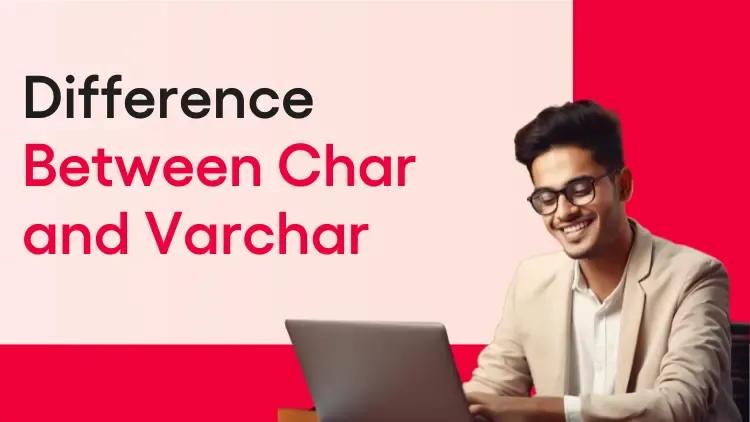In database management, understanding the distinctions between data types is crucial for optimizing storage and performance. Two commonly used data types in SQL are CHAR and VARCHAR. Both are used to store character strings, but they have fundamental differences that make each suitable for specific scenarios. This article will delve into the key differences between CHAR and VARCHAR, their use cases, and best practices for choosing between them.
Introduction to CHAR and VARCHAR
In SQL, the CHAR (short for "character") and VARCHAR (short for "variable character") data types are used to store strings of text. However, they differ significantly in how they manage storage and handle data.
- CHAR: Fixed-length data type
- VARCHAR: Variable-length data type
Understanding these differences can help you choose the right type for your database schema, ensuring efficient data storage and retrieval.
Key Differences Between CHAR and VARCHAR
CHAR vs VARCHAR: Storage and Length
- CHAR:
- Fixed length.
- If the data is shorter than the specified length, it will be padded with spaces to meet the required length.
- Example: CHAR(10) will always store 10 characters. If you store 'Test', it will be stored as 'Test '.
- VARCHAR:
- Variable length.
- Stores only the actual length of the data entered.
- Example: VARCHAR(10) will store 'Test' as 'Test' without additional padding.
CHAR vs VARCHAR: Storage Efficiency
- CHAR:
- Can be less storage-efficient when dealing with variable-length data due to padding.
- Suitable for storing data that has a consistent length.
- VARCHAR:
- More storage-efficient for variable-length data.
- Saves space by not padding the string with extra characters.
VARCHAR vs CHAR: Performance
- CHAR:
- Generally faster for retrieval operations because the fixed length simplifies the retrieval process.
- Useful for storing small, constant-length strings like phone numbers or country codes.
- VARCHAR:
- Can be slower for retrieval operations compared to CHAR due to the variable length.
- Ideal for storing large or varying length strings, such as descriptions or comments.
VARCHAR vs CHAR: Use Cases
When to Use CHAR
- Fixed-Length Data:
- Suitable for fields where data entries are of a uniform length.
- Example: Country codes (e.g., US, IN), where the length of the entries is constant.
- Small and Consistent Data:
- Best for small fields with predictable length.
- Example: Gender (M, F), where the length is known and consistent.
When to Use VARCHAR
- Variable-Length Data:
- Perfect for fields where data entries can vary significantly in length.
- Example: Email addresses, names, or any form of user-generated content.
- Large Data Fields:
- More suitable for large text fields where the length can vary greatly.
- Example: Descriptions, comments, or any text-based user input.
Difference Between Char and Varchar In SQL With Example
CHAR Example
CREATE TABLE Employees ( ID INT, Name CHAR(50), Gender CHAR(1) );
In this example, the Name field will always occupy 50 characters, and the Gender field will occupy 1 character. If a name is shorter than 50 characters, it will be padded with spaces.
VARCHAR Example
CREATE TABLE Articles ( ID INT, Title VARCHAR(255), Content TEXT );
Here, the Title field can store up to 255 characters without any padding, making it efficient for varying lengths of article titles.
CHAR vs VARCHAR: Performance Considerations
While CHAR may offer slight performance benefits due to its fixed length, VARCHAR is generally more storage-efficient. The choice between the two should be influenced by the nature of the data being stored and the specific requirements of the application.
Retrieval Speed
- CHAR: Faster retrieval due to fixed-length.
- VARCHAR: Slower retrieval compared to CHAR because the length can vary, requiring additional processing.
Storage Space
- CHAR: Potentially wasteful if the actual data length is much shorter than the defined length.
- VARCHAR: Optimized for storage, uses only as much space as needed.
Best Practices
- Analyze Data Requirements:
- Choose CHAR for fields with a known, fixed length.
- Opt for VARCHAR for fields where the length of data can vary.
- Consider Future Changes:
- If the data length is expected to change in the future, VARCHAR provides the flexibility needed.
- Performance Testing:
- Conduct performance tests based on the specific workload and queries to determine the impact of using CHAR versus VARCHAR.
Use our online SQL Compiler and learn with our free SQL tutorial to practice SQL interactively.
Conclusion
Choosing between CHAR and VARCHAR depends on the specific needs of your application. CHAR is suitable for fixed-length data, offering performance benefits in certain scenarios, while VARCHAR provides flexibility and storage efficiency for variable-length data. By understanding the characteristics and best use cases of each data type, you can make informed decisions that optimize both the performance and storage of your database.
Enroll in our Data Science Training to gain hands-on experience and in-depth knowledge. Take the next step with our Masters in Data Science program to become an expert in the field.