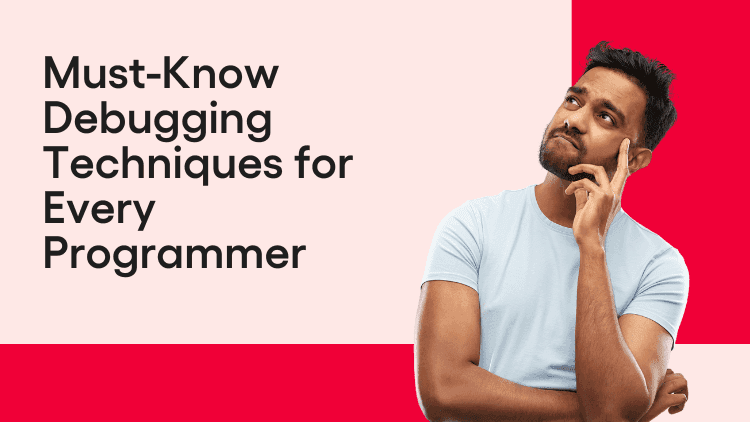Debugging is an essential skill for every programmer, as it helps identify and fix errors in code. To become a proficient developer, one must master various debugging strategies and techniques. In this blog post, we will explore some must-know debugging techniques that can help programmers effectively troubleshoot and resolve issues in their code. Whether you are a beginner or an experienced programmer, these debugging methods will prove invaluable in your quest for bug-free software.
We will also explore all the debugging techniques and strategies to help you write bug-free codes, save valuable time, and make your life a little easier.

Debugging Techniques
The Scientific Approach to Debugging
One of the most effective debugging methods is approaching the process scientifically. Begin by forming hypotheses about the cause of the bug based on the available information. Next, devise experiments to test these hypotheses systematically. This can involve inserting print statements at strategic points in the code, using debugging tools, or stepping through the code line by line. Analyze the results of each experiment, revise your hypotheses, and iterate until you find the root cause of the bug. This systematic approach helps eliminate guesswork and leads to quicker bug resolution.
Divide and Conquer
Divide and conquer is a widely used debugging technique that involves breaking the problem into smaller, manageable parts. Start by isolating the section of code where the bug is likely to reside. Then, narrow the scope further by identifying the specific functions, loops, or conditionals that could be causing the issue. By focusing on a smaller portion of the codebase, you can more easily pinpoint the bug and apply targeted fixes. This approach simplifies the debugging process and helps prevent unintended consequences when making changes.
Debugging Tools
Utilizing debugging tools is another valuable debugging technique. Integrated development environments (IDEs) often have built-in debuggers that allow you to set breakpoints, step through code, inspect variables, and observe program flow. These tools provide real-time insights into the execution of your code, helping you identify and analyze bugs more efficiently. Additionally, standalone debugging tools are available, such as memory analyzers, profilers, and logging frameworks, which can aid in uncovering complex issues. Familiarize yourself with the debugging features of your chosen development environment and explore additional tools that can enhance your debugging capabilities.
The Power of Documentation
Documenting your code and the debugging process itself is crucial for efficient debugging. When encountering an error, take the time to document the steps you followed, the experiments you conducted, and the outcomes observed. This documentation is a reference for future debugging sessions and helps track patterns or recurring issues. Additionally, documenting your code with comments and clear variable names can make the debugging process smoother by improving code readability. Remember to update or remove outdated comments and documentation as you fix bugs, ensuring your codebase remains clean and understandable.
Collaborative Debugging
Collaboration can be a powerful debugging method. Seeking input from fellow developers or participating in online communities can provide fresh perspectives and new insights into the problem. Pair programming or code reviews can help identify bugs that may have been missed during individual debugging sessions. Sharing code snippets, error messages, and relevant context with others can lead to faster bug resolution and foster a collaborative learning environment.
Simplify the Code
Sometimes, complex code structures can make debugging more challenging. Simplifying the code by removing unnecessary complexity or refactoring can uncover hidden bugs. Break down complex functions into smaller, more manageable pieces, and use meaningful variable names to improve code readability. By simplifying the codebase, you can reduce the chances of introducing new bugs and make the existing bugs more apparent. Additionally, simplification can enhance code maintainability and facilitate future debugging endeavors.
Continuous Learning and Improvement
Debugging is a skill that improves with practice and continuous learning. Stay updated with the programming community's latest debugging techniques, tools, and best practices. Attend workshops, webinars, or conferences focused on debugging to enhance your skills. Reflect on your debugging experiences and learn from past mistakes. Analyze complex debugging cases and explore alternative approaches that could have been employed. By investing time and effort into honing your debugging abilities, you can become a more proficient programmer and handle complex bug scenarios with confidence.
Conclusion
Effective debugging techniques are indispensable for programmers in their quest for bug-free code. Programmers can enhance their debugging skills by employing scientific approaches, dividing and conquering complex problems, leveraging debugging tools, logging, unit testing, simplifying the code, and embracing continuous learning. Remember, debugging is not just about fixing errors; it is a mindset of systematically approaching and troubleshooting issues.
Programmers can overcome challenges and deliver robust software solutions by mastering these must-know debugging techniques and adopting a proactive debugging mindset. So, embrace these techniques and embark on your journey toward becoming a proficient debugger.