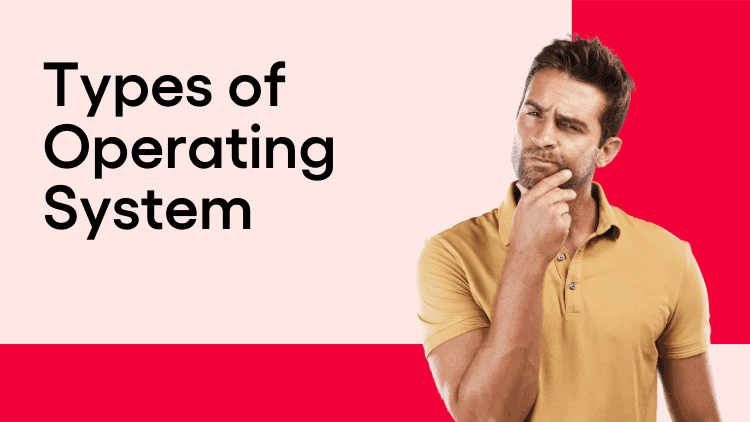Operating Systems, the unheralded architects of our digital realm, intricately power our devices, conducting an orchestra of functions. Comparable to diverse symphonic instruments, various Operating System types choreograph the intricate dance of computing processes.
This journey delves into Operating System types, comprehending their profound impact on our digital encounters. From foundational batch systems to the dynamic realm of real-time systems, each variation is pivotal in the symphony of technology.
The Operating System types encompass various variants, each tailored to distinct needs. We explore and explain the types of Operating Systems, elucidating how each carves unique pathways within the digital realm. This includes "types of Operating System in computers," where omnipresent orchestrators ensure seamless device functionality.

Types of Operating System
The query of how many different types of Operating Systems are in computers prompts us to uncover the options that serve as digital backbones. We explain types of Operating Systems with examples where Windows, macOS, and Linux exemplify varying approaches.
In our pursuit, we endeavor to explain different types of Operating Systems, demystifying intricacies. This extends to grasping "what are the types of Operating Systems" and "what are the different types of Operating Systems," each resonating with a distinctive cadence.
The symphony crescendos with various types of Operating Systems, encapsulating Batch, Multi-Tasking, and Real-Time Systems. This crescendo continues with "What are the four types of Operating Systems in computers," spotlighting pivotal archetypes.
Structural underpinnings shine in "types of Operating System with examples," akin to architectural frameworks shaping digital habitats. This leads to "What is an Operating System and types of Operating System structure," unveiling hardware and software orchestration.
Exploration culminates in explaining various types of Operating Systems, a harmonious journey into Batch, Multi-Programming, Multi-Processing, Multi-Tasking, Time-Sharing, Distributed, Network, and Real-Time Systems. We encounter two types of Operating Systems: single-tasking and multitasking.
In embedded systems, types of Operating System in embedded systems emerge, highlighting tailored symphonies. Conclusively, we address how many types of Operating System are there, weaving intricate digital threads.
This exposition unveils computing's symphony – a rich assortment of Operating Systems conducting our digital world's rhythm. Each type enriches our technological tapestry, opening doors to deeper digital understanding. From batch to real-time, single-tasking to multi-tasking, this journey has allowed us to list types of operating systems that intricately shape our digital experiences.
Read our latest articles "Generations of Operating Systems" and "Advantages of Operating System"
1. Batch Operating System

Batch Operating System
In the intricate realm of Operating Systems, the Batch Operating System emerges as a pioneer, wielding its unique approach to simplify and expedite repetitive tasks. Picture a well-choreographed dance routine where every step seamlessly flows into the next – that's precisely the grace the Batch Operating System brings to the digital stage. This type of Operating System meticulously groups similar tasks into batches, optimizing the utilization of resources and minimizing the necessity for manual intervention.
At its core, the Batch Operating System functions like an efficient assembly line in a manufacturing plant. It takes a series of tasks, organizes them into batches, and executes them sequentially. This strategic bundling of functions enables the system to operate with minimal downtime between jobs, ensuring that computing resources are utilized to their fullest potential.
Essentially, it's akin to preparing a batch of cookies: mix the ingredients, lay them out on a baking tray, and let the oven work its magic. Similarly, the Batch Operating System lines up tasks, processes them one after the other, and maximizes the efficiency of the entire operation.
Advantages of Batch Operating System:
- Resource Optimization: By processing similar tasks in batches, the system minimizes the overhead associated with task-switching, thus optimizing the utilization of resources like CPU and memory.
- Workload Management: Batch processing is beneficial for large-scale, resource-intensive tasks such as payroll processing, where multiple calculations must be performed on a sizable dataset.
- Automation: The system handles tasks without requiring constant human intervention, increasing efficiency and reducing manual errors.
Disadvantages of Batch Operating System:
- Lack of Interactivity: The system's batch-oriented nature means it lacks real-time interactivity. It's unsuitable for tasks requiring immediate user inputs or instant responses.
- Limited Adaptability: Task changes or priorities can't be accommodated on the fly. The entire batch needs to be reprocessed to incorporate modifications.
- Reduced Responsiveness: If a task within a batch encounters an error, it might impact the entire batch, potentially leading to delays and inefficiencies.
Real-World Examples:
- Payroll Processing: Consider a large corporation with hundreds or thousands of employees. Calculating salaries and benefits for each employee can be time-consuming and resource-intensive. A Batch Operating System can process these calculations in batches during off-peak hours, ensuring that the payroll is ready when employees expect it.
- Billing and Invoicing: Companies that send out invoices or bills to numerous clients can use a Batch Operating System to generate and process these invoices. The system can gather all the necessary data, create invoices in batches, and send them out without requiring constant human oversight.
- Banking Transactions: Banks often process large numbers of transactions – from fund transfers to statement generation. A Batch Operating System can be employed to process these transactions in batches, ensuring accuracy and reducing the load on the system during peak usage times.
In the grand orchestra of the Operating System, the Batch Operating System plays the role of the conductor for tasks that require repetition and efficiency. While it might not excel in real-time interactions, its ability to streamline processes and handle large volumes of similar tasks makes it valuable in various scenarios.
This diversity of Operating Systems, each with its unique strengths and limitations, paints a comprehensive picture of the technological symphony that powers our digital age.
2. Multi-Programming System

Multi-Programming System
In the ever-evolving landscape of Operating Systems, the Multi-Programming System emerges as a true multitasking maestro, conjuring an image of a seasoned juggler gracefully keeping multiple balls afloat. It's akin to witnessing a choreographed performance where various tasks seamlessly take center stage.
This system endows computers with the remarkable ability to execute multiple programs concurrently, enhancing throughput and optimizing the utilization of precious resources. Yet, within this symphony of multitasking, a subtle note of contention for resources among programs can occasionally lead to inefficiencies.
Advantages of Multi-Programming System:
- Enhanced Throughput: At the heart of the Multi-Programming System lies its exceptional knack for keeping the CPU engaged. By allowing several programs to share CPU time, the system ensures that the processor remains active and productive, thus boosting the overall throughput of the computing environment.
- Resource Optimization: Rather than leaving the CPU idle while waiting for I/O operations, the Multi-Programming System fills those gaps with other tasks ready to execute. This not only prevents resources from lying fallow but also optimizes their utilization.
- Time Sharing: Users have the illusion of near-real-time interactivity due to the system's rapid switching between different programs. This time-sharing feature ensures that each task gets a CPU time slice, creating a seamless experience.
Disadvantages of Multi-Programming System:
- Contention for Resources: With multiple programs simultaneously vying for the same resources, such as CPU time, memory, and peripherals, there can be instances of contention that slow down the execution of individual tasks. This contention can lead to unpredictable performance fluctuations.
- Complex Resource Management: The Multi-Programming System necessitates sophisticated resource management algorithms to ensure equitable distribution of resources among the competing programs. Managing these resources while avoiding bottlenecks requires careful orchestration.
- Potential Deadlocks: In scenarios where programs are waiting for resources held by other programs, the system can enter a deadlock state, halting progress entirely. Ensuring the prevention of deadlocks adds another layer of complexity to managing multitasking.
Real-World Examples:
- Web Servers: Consider the bustling environment of a web server handling many incoming requests. A Multi-Programming System allows the server to efficiently switch between processing these requests, optimizing responsiveness, and ensuring no request goes unanswered.
- Database Management: In the realm of databases, the Multi-Programming System comes into play when multiple users are querying the database simultaneously. The system's adept multitasking ensures that these queries are handled concurrently, dramatically enhancing data retrieval efficiency.
- Video Editing: Envision a video editing software running several processes concurrently – rendering, applying effects, and exporting files. The Multi-Programming System orchestrates these tasks, drastically reducing the time required to finalize projects.
In the grand symphony of the Operating System, the Multi-Programming System is the multitasking virtuoso, orchestrating an intricate dance of programs. Its remarkable ability to synchronize diverse tasks enhances overall efficiency, enabling computers to accomplish multiple feats in parallel.
While the system's efficacy is evident, the occasional tug-of-war for resources reminds us of the delicate equilibrium it must maintain. As we delve deeper into the spectrum of Operating System types, we encounter an ensemble of diversity that harmoniously shapes the digital landscape. Each style contributes its unique melody to the ever-evolving modern technology masterpiece.
3. Multi-Processing System

Multiprocessing Operating system
In the dynamic landscape of Operating Systems, the Multi-Processing System emerges as a powerhouse when the demand for computational prowess peaks. Like a symphony orchestra with multiple conductors, this system taps into the capabilities of various processors, ushering in a new era of accelerated program execution. However, the intricate dance of synchronization between these processors introduces a set of challenges that must be artfully navigated.
Advantages of Multi-Processing System:
- Enhanced Performance: When tasks require significant computational muscle, the Multi-Processing System rises to the occasion by distributing the workload across multiple processors. This results in a considerable boost in program execution speed and overall system performance.
- Resource Utilization: The system optimally allocates tasks to available processors, ensuring that each is fully utilized. This utilization efficiency minimizes the wastage of processing power and enhances the system's efficiency.
- Parallelism: Parallel processing allows tasks to be broken down into smaller chunks that can be executed simultaneously by different processors. This parallelism drastically reduces the time required for task completion.
Disadvantages of Multi-Processing System:
- Synchronization Complexity: As multiple processors work together, ensuring they stay in sync becomes challenging. Coordinating processes, managing data sharing, and maintaining synchronization can lead to intricate complexities.
- Programming Challenges: Developing applications that effectively leverage the power of multi-processing demands a deep understanding of parallel programming concepts, which can be complex and error-prone.
- Scalability: The benefits of a multi-processing system might not scale linearly with the addition of processors. At a certain point, adding more processors could lead to diminishing returns due to communication overhead and synchronization challenges.
Real-World Examples:
- Scientific Simulations: Complex simulations in physics, weather forecasting, and molecular modeling require immense computational power. A Multi-Processing System divides these simulations into smaller tasks that can be processed concurrently, dramatically reducing the time needed for results.
- Video Rendering: Video rendering can be a time-intensive task in digital content creation. Multi-processing allows various video segments to be rendered simultaneously, expediting the final output.
- Financial Modeling: A Multi-Processing System can accelerate complex economic models and simulations in risk assessment and investment analysis. Multiple scenarios can be processed concurrently, enabling faster decision-making.
In the grand orchestration of the Operating System, the Multi-Processing System takes the spotlight as a dynamic conductor orchestrating multiple processors to harmonize and accelerate program execution. While it ushers in enhanced performance, the intricacies of synchronization and parallel programming underscore the intricacies of its role.
Just as an orchestra's harmony requires precision and coordination, the Multi-Processing System's efficiency relies on meticulous management and optimization. As we journey through the myriad types of Operating Systems, each playing a distinctive role in the digital symphony, we grasp the intricacies that power our technological landscape.
4. Multi-Tasking Operating System

Multitasking Operating System
In a world where the art of multitasking has become second nature, the Multi-Tasking Operating System emerges as an indispensable ally. Imagine having an adept personal assistant at your fingertips, seamlessly managing multiple tasks concurrently and effortlessly, allowing you to switch between them.
This type of Operating System is akin to a digital maestro orchestrating a symphony of applications. Still, just as a conductor's finesse is crucial for flawless performance, improper resource allocation might lead to sluggish system performance in multitasking.
Advantages of Multi-Tasking Operating System:
- Enhanced User Productivity: The Multi-Tasking Operating System caters to our desire to accomplish more quickly. With this system, you can draft documents, browse the web, and listen to music all at once, significantly amplifying your productivity.
- Efficient Resource Sharing: The Multi-Tasking Operating System optimizes resource utilization by allowing applications to share system resources, such as CPU time and memory, ensuring no computing power goes to waste.
- Seamless Switching: Ever-changing work requirements demand quick transitions between tasks. The Multi-Tasking Operating System lets you switch between applications without missing a beat, enhancing your user experience and minimizing downtime.
Disadvantages of Multi-Tasking Operating System:
- Resource Competition: When multiple applications vie for the same resources simultaneously, contention can arise. This contention might manifest as delayed response times or overall sluggish performance.
- Memory Management: Efficient memory allocation is critical in a multitasking environment. Improper management can lead to memory leaks, where memory isn't released after use, potentially slowing down the system.
- Complexity and Overhead: Managing multiple tasks concurrently requires intricate algorithms for task scheduling and context switching. These operations introduce an overhead that can impact the system's overall performance.
Real-World Examples:
- Office Productivity: Consider crafting a report while simultaneously participating in a video conference. A Multi-Tasking Operating System seamlessly allows you to switch between your word processor and video conferencing application, maximizing efficiency and productivity.
- Gaming and Communication: Gamers often have various applications running in the background while immersing themselves in a game. From voice chat apps to streaming software, a Multitasking Operating System lets them manage these applications without exiting the gaming environment.
- Content Creation: The realm of content creation demands juggling multiple tools. Content creators may need to edit videos or images while researching online. A Multitasking Operating System allows them to run editing software, web browsers, and media players simultaneously, streamlining their creative process.
In the grand symphony of Operating System, the Multi-Tasking Operating System takes center stage as the enabler of user multitasking. It resembles an expert juggler deftly handling various tasks without dropping a ball. Just as juggling involves selecting the proper objects to maintain harmony, the effectiveness of the Multi-Tasking Operating System depends on adept resource allocation and meticulous task management.
Each type assumes a unique role in this technological symphony as we traverse the landscape of Operating System types. Together, they contribute to the rhythm and harmony of our digital interactions, ensuring we navigate our multifaceted lives precisely and efficiently
5. Time-Sharing Operating System

Time-Sharing Operating System
Imagine slicing a single cake to share among friends – each gets a fair portion. Time-sharing Operating System follow a similar principle, dividing CPU time among multiple users and fostering interactive and shared computing experiences. Yet, as too many chefs can spoil the broth, excessive users can slow down the entire system.
Advantages of Time-Sharing Operating System:
- Interactive Computing: Time-sharing systems excel when multiple users require immediate access to computing resources. This facilitates interactive tasks like online collaboration, real-time data analysis, and quick information retrieval.
- Resource Utilization: By efficiently allocating CPU time to each user in small, discrete chunks, time-sharing systems ensure no computing power is left underutilized, thus optimizing resource usage.
- Cost Efficiency: Multiple users share the same physical hardware in a time-sharing setup. This shared infrastructure can significantly reduce costs compared to dedicating separate systems for each user.
Disadvantages of Time-Sharing Operating System:
- System Overload: When too many users demand CPU time concurrently, the system can become overloaded, leading to sluggish performance and delayed response times.
- Fairness Challenges: Ensuring fairness in time allocation to different users can be complex, especially when some users have more demanding tasks than others.
- Security Concerns: Multiple users accessing the same resources concurrently can introduce security risks, as data from one user might inadvertently or maliciously impact another user's work.
Real-World Examples:
- Cloud Computing: Think of cloud-based applications where numerous users access the same software remotely. A time-sharing Operating System ensures each user gets a CPU time slice, enabling smooth and equitable user experiences.
- Web Hosting Services: Web hosting providers offer services to multiple websites on the same physical server. A time-sharing system ensures that each website gets its fair share of processing time, preventing one website from monopolizing resources.
- Academic Environments: Students and faculty members access computing resources for various tasks in educational settings. A time-sharing Operating System ensures everyone can use these resources without causing undue delays.
In the grand symphony of Operating Systems, the Time-Sharing Operating System emerges as the fair timekeeper, ensuring each user gets their moment in the CPU spotlight. Like a wise conductor balancing the contributions of each instrument, this system orchestrates an equitable distribution of computational resources.
However, just as a crowded room can lead to a cacophony, too many users demanding time can disrupt the system's harmony. As we delve into the spectrum of Operating System types, we grasp how each one shapes our digital interactions, allowing us to navigate the intricate rhythms of the modern technological landscape.
7. Network Operating System

Network Operating System
Picture a conductor orchestrating an ensemble of musicians, each playing their part in perfect synchronization. The Distributed Operating System performs a similar role in computing, connecting computers across a network and harmonizing their efforts. It facilitates the sharing of resources and collaboration among devices, yet the intricate dance of network connectivity can introduce occasional communication hiccups.
Advantages of Distributed Operating System:
- Resource Sharing: A Distributed Operating System enables devices to share resources, such as processing power and storage, across a network. This optimizes resource utilization and ensures that computing power is distributed efficiently.
- Fault Tolerance: By spreading tasks across multiple machines, the system can continue functioning even if some devices encounter issues or fail. This redundancy enhances the system's reliability.
- Collaborative Computing: The system fosters collaboration among devices, allowing them to work on complex tasks requiring multiple machines' combined capabilities.
Disadvantages of Distributed Operating System:
- Network Dependency: The system's functionality heavily relies on network connectivity. Network outages or issues can disrupt communication between machines and impact system performance.
- Complexity: Managing resources and tasks across a distributed environment introduces complexity. Ensuring efficient task allocation, data synchronization, and fault management requires intricate coordination.
- Security Concerns: Security becomes paramount as devices communicate and share resources across a network. They are protecting data integrity and ensuring secure communication, demanding robust measures.
Real-World Examples:
- Grid Computing: Distributed Operating Systems are crucial in grid computing environments. Researchers harness the collective computational power of numerous networked computers to solve complex problems, such as protein folding simulations.
- Content Delivery Networks (CDNs): CDNs use a distributed Operating System to efficiently deliver online content to users. By replicating content across multiple servers strategically placed around the world, CDNs enhance delivery speed and reliability.
- Distributed Databases: In scenarios where large volumes of data need to be processed and analyzed, distributed databases employ this Operating System. Multiple machines collaborate to store, retrieve, and process data, ensuring efficient data management.
In the grand symphony of Operating Systems, the Distributed Operating System emerges as the conductor harmonizing the diverse voices of networked machines. Just as a conductor coordinates musicians to create a unified performance, this system orchestrates devices to collaborate seamlessly.
However, like a musical performance can be disrupted by technical glitches, network issues can lead to communication breakdowns in distributed systems. As we journey through the myriad of Operating Systems, each type we encounter adds its unique note to the symphony of technology, remarkably shaping our digital experiences.
8. Real-Time Operating System

Real-time operating system
The Real-Time Operating System performs like a virtuoso racing against time in a world where every moment counts. This specialized system operates with split-second precision, catering to time-sensitive tasks that require impeccable timing, such as industrial automation or medical equipment control. However, the stringent timing constraints leave no room for errors or delays.
Advantages of Real-Time Operating System:
- Precision Timing: The essence of a real-time Operating System lies in its ability to execute tasks within defined timeframes. This precision is crucial in industries where timely action determines success or failure.
- Critical Applications: Real-time systems are employed in critical applications such as aviation control systems, medical equipment, and autonomous vehicles. In these scenarios, even a minor delay can have serious consequences.
- Deterministic Behavior: A hallmark of real-time systems is their deterministic behavior – tasks are executed predictably and consistently, ensuring reliable and repeatable outcomes.
Disadvantages of Real-Time Operating System:
- Complexity: Designing and managing real-time systems is complex; they must ensure that tasks are executed with minimal latency. Achieving this requires meticulous planning and optimization.
- Resource Allocation: Ensuring that time-sensitive tasks receive the necessary resources while avoiding conflict with non-real-time tasks requires careful resource management.
- Limited Flexibility: Real-time systems are optimized for specific tasks and timing requirements. This limits their adaptability for general-purpose computing tasks.
Real-World Examples:
- Industrial Automation: Manufacturing processes rely on real-time systems to control machinery with millisecond precision. Any delay in responding to sensor inputs could impact production quality and safety.
- Medical Equipment: Devices like heart monitors and infusion pumps require real-time responses to ensure patient well-being. In a medical setting, split-second accuracy is vital.
- Aerospace and Defense: Aircraft avionics systems demand split-second reactions to ensure safe flight. From navigation to communication, real-time systems keep aircraft systems in sync.
The symphony of technology relies on the Real-Time Operating System to keep its rhythm in sync. Much like a maestro directing an orchestra, this system orchestrates time-sensitive tasks to ensure flawless execution.
However, just as a misplaced note can disrupt a musical performance, any delay or error in a real-time system can have far-reaching consequences. As we explore the landscape of Operating System types, we recognize each type's pivotal role in crafting our digital experiences, whether about precision timing or seamless multitasking.
9. Single-User and Multi-User Operating Systems
Diving deeper into the intricate world of operating systems, a pivotal distinction emerges between Single-User and Multi-User systems. As we journey through this exploration, we'll uncover the essence of these types, their advantages and disadvantages, and delve into real-world instances that showcase their impact. This duality reveals operating systems' remarkable adaptability, addressing personal and collaborative computing requirements.

Single user operating system
Advantages of Single-User Operating Systems:
- Personalization: Single-user systems are tailored for individual users, offering personalized computing experiences that cater to specific preferences and requirements.
- Ease of Use: Designed with a singular user in mind, these systems often have straightforward interfaces, making them user-friendly for non-technical individuals.
- Resource Allocation: Since resources are dedicated to a single user, there's no contention for processing power or memory, leading to consistent performance.
Disadvantages of Single-User Operating Systems:
- Limited Collaboration: Single-user systems are not optimized for concurrent multi-user interactions, limiting their suitability for collaborative work.
- Resource Underutilization: Resources are dedicated to a single user, which can lead to underutilization when the user's tasks don't require maximum resources.
- Scalability Challenges: As computing needs expand, the limitations of single-user systems can become apparent, necessitating a transition to multi-user environments.
Real-World Examples of Single-User Operating Systems:
- Home PCs: Personal computers individuals use for browsing, content creation, and entertainment typically employ single-user operating systems.
- Gaming Consoles: Gaming consoles often use single-user systems to offer a dedicated gaming experience to individual users.

Multi-User Operating System
Advantages of Multi-User Operating Systems:
- Resource Sharing: Multi-user systems enable concurrent resource sharing among multiple users, making them suitable for collaborative projects.
- Cost Efficiency: Sharing resources among users optimizes hardware utilization, making multi-user systems cost-effective for organizations.
- Centralized Management: IT administrators can centrally manage software updates, security protocols, and user accounts in multi-user environments.
Disadvantages of Multi-User Operating Systems:
- Complexity: Managing resources and user interactions in a multi-user environment introduces complexity, requiring robust management tools.
- Security Risks: With multiple users accessing the same resources, security vulnerabilities, and data breaches are heightened concerns.
- Performance Variation: Performance can vary depending on the number of users and the tasks they're executing, potentially leading to resource contention.
Real-World Examples of Multi-User Operating Systems:
- Enterprise Networks: Corporate networks often utilize multi-user operating systems to allow employees to access shared resources and collaborate on projects.
- Educational Institutions: Universities and schools implement multi-user systems to facilitate student access to shared resources like research databases and educational software.
The dichotomy between Single-User and Multi-User operating systems showcases the remarkable versatility of modern computing. Just as a soloist and a choir bring distinct dimensions to a musical composition, these operating systems offer tailored experiences for individual users while facilitating seamless collaboration among multiple users.
This duality is a testament to the adaptability of technology, ensuring that operating systems cater to diverse user needs in our ever-evolving digital landscape.
Choosing the Right Fit: Navigating Operating System Selection
As we traverse the expansive realm of operating systems, it becomes evident that the decision between Single-User and Multi-User systems transcends mere technical considerations – it's a strategic choice that shapes the very fabric of computing experiences.
This section delves into the pivotal factors to contemplate when selecting the optimal operating system, whether for individual use or collaborative endeavors. From aligning with user requirements to prudent resource management, these factors offer a compass to steer organizations and individuals toward choices that seamlessly align with their computing aspirations.
User Requirements and Expectations: The journey begins by examining the intended users closely. For Single-User scenarios, understanding the individual's preferences and tasks is crucial. Does the user require a personalized experience tailored to their workflows? On the other hand, Multi-User scenarios demand an assessment of how multiple users will interact within the system. Are they collaborating on projects or merely sharing resources? Clarity on user profiles lays the foundation for an informed decision.
Resource Management and Optimization: Resource allocation plays a significant role in the operating system choice. Single-user systems offer dedicated resources, ensuring consistent performance for individual tasks. In contrast, Multi-User systems necessitate efficient resource sharing to prevent bottlenecks. Organizations must analyze the nature of their functions – do they involve resource-intensive applications, or are they lightweight and can coexist without resource conflicts?
Collaboration Requirements: For those seeking collaboration, the choice boils down to Multi-User systems. The ability to seamlessly share resources and work on projects concurrently defines their utility. Teams collaborating on documents, projects, or data-intensive tasks thrive in Multi-User environments. Conversely, a Single-User system might be more suitable if the computing needs are predominantly individual.
Security and Privacy Considerations: Security is paramount in both Single-User and Multi-User scenarios. However, Multi-User systems demand more robust security measures due to shared access. Organizations dealing with sensitive data must ensure user isolation and data protection. On the other hand, Single-User systems offer inherent privacy since each user operates in their dedicated environment.
Scalability and Future Growth: Operating systems are long-term investments. Organizations must consider their growth trajectory. If expansion is on the horizon, Multi-User systems might be a wiser choice to accommodate the influx of users. Single-user systems could lead to scalability challenges as the user base expands.
Real-World Suitability: Learning from real-world examples can be enlightening—for instance, creative professionals who prefer personalized environments often opt for Single-User systems. In contrast, educational institutions fostering collaborative learning thrive on Multi-User systems that enable student resource sharing.
The choice between Single-User and Multi-User systems isn't solely technical; it's a strategic endeavor. Organizations and individuals can make informed decisions by evaluating user profiles, resource needs, collaboration requirements, security concerns, scalability ambitions, and real-world examples. The right fit optimizes experiences, enhances productivity, and sets the stage for seamless computing journeys in our intricate digital world.
Conclusion
In this enchanting expedition, we embarked on a captivating journey through the intricate symphony of Operating Systems that underpin our digital universe. From the rhythmic dance of batch Operating Systems to the real-time heartbeat of real-time Operating Systems, each type wields its unique baton to conduct the symphony of technology. Just as an orchestra crafts masterpieces by weaving together diverse instruments, the realm of computing orchestrates its brilliance through these varied Operating Systems, leading us to a grand crescendo of innovation and possibility. So, as you navigate the digital realm, take a moment to acknowledge the silent conductors that unfailingly guide your interactions.
Through this exploration, we've peeled back the layers to reveal the captivating beauty and intricate complexity that define the array of Operating Systems. Whether you're captivated by the seamless efficiency of batch systems or entrust real-time systems with life-altering decisions, each type contributes a unique hue to the technology canvas. From the singular focus of single-tasking to the harmonious blend of multi-tasking, from the art of resource sharing to the precision of time-sharing, these Operating Systems intricately shape the contours of our digital landscape. They are the architects of our experiences, silently molding the pathways through which we engage with our digital world.
As we stand at the intersection of the present and the ever-evolving future, one can't help but wonder about the future harmonies these Operating Systems will compose. As technology continues its relentless march forward, the symphony of Operating Systems will undoubtedly birth new rhythms, melodies, and possibilities. Just as an orchestra evolves with time, adding new instruments and refining its compositions, so will the orchestra of Operating System refine and redefine how we interact with the digital tapestry that envelops us.
In essence, our technological landscape thrives on the collaborative efforts of these digital conductors. Their orchestrated movements transform lines of code into the seamless experiences we cherish. Like a conductor unifying a group of musicians into a harmonious ensemble, these Operating Systems synchronize disparate elements to create a symphony of functionality and beauty. Just as music moves our emotions, the Operating System moves our world.
So, as you send an email, stream a video, or analyze data, remember that beneath the user interface lies a symphony of Operating Systems orchestrating your actions. From the simplest tasks to the most complex computations, these systems work tirelessly to make everything happen. They are the unsung heroes, the hidden maestros, ensuring that technology dances to our desires.
As we conclude this exploration, let's stand in awe of the remarkable dance of technology guided by these Operating Systems. From batch to real-time, from single-tasking to multi-tasking, they embody the diversity and complexity of our digital age. They are the ones who transform the abstract code into the tangible experiences that shape our world. So, let the symphony continue, and let us marvel at the brilliance of these silent conductors that define the essence of our technological existence.