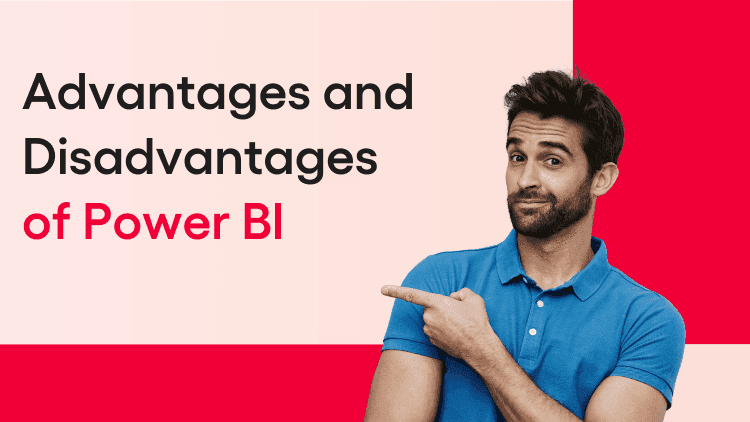Ask any Data Scientist or a Business Analyst or a Data Engineer, Power BI has been a tool of transformation and accuracy for many. However, what brought this tech tool to the midst of us laypeople?
Power BI is a mighty business analytics tool developed by Microsoft, designed to provide interactive visualizations and business intelligence capabilities. It enables users to generate reports and dashboards, share insights, and make data-driven decisions. However, like any tool, Power BI has its pros and cons. In this blog, we will explore the advantages and disadvantages of Power BI to help you determine if it's the right tool for your data visualization needs.
Advantages of Power BI
1. User-Friendly Interface
Power BI is touted for its intuitive and user-friendly interface. Users can easily create and customize reports and dashboards without needing extensive technical skills. The drag-and-drop function of Power BI makes it accessible to both beginners and experienced users.
2. Integration with Microsoft Products
One of the major advantages of Power BI is its seamless integration with several Microsoft products such as Excel, Azure, and SQL Server. This enables users to leverage their existing Microsoft infrastructure and data sources, making data analysis more efficient and streamlined.
3. Extensive Data Connectivity
Power BI offers extensive data connectivity options,enabling users to connect to a myriad of data sources including on-premises databases, cloud services, Excel spreadsheets, and more. This flexibility ensures that users can access and analyze all their data from a single platform.
4. Real-Time Data Access
With Power BI, users can access real-time data, helping them make timely and informed decisions. Real-time Power BI dashboards provide up-to-date insights, which are crucial for firms that need to respond quickly to changing conditions.
5. Powerful Data Visualization
Power BI provides a wide variety of data visualization options, including charts, graphs, maps, and tables. These visualizations help users to easily interpret and understand their data, making it easier to identify trends and patterns.
6. Power BI Architecture
The Power BI architecture is designed for scalability and flexibility. It includes a variety of components such as Power BI Desktop, Power BI Service, and Power BI Mobile, which work together to provide a comprehensive analytics solution. This architecture allows users to build, share, and collaborate on reports and dashboards from anywhere.
7. Affordable Pricing
Compared to other business intelligence tools, Power BI is relatively affordable. It offers a free version with basic features and a Pro version with more advanced capabilities at a competitive price, making it accessible to firms of all sizes.
Learn What Top 1% Leaders Already Know
Unlock expert insights, proven frameworks, and actionable steps all in one powerful guide
Disadvantages of Power BI
1. Limited Free Version
While the free version of Power BI provides a good starting point, it has limitations in terms of data capacity and collaboration features. Users often need to upgrade to the Pro version to access more advanced features and handle larger datasets.
2. Steep Learning Curve for Advanced Features
Although Power BI is user-friendly for basic tasks, mastering its advanced features and capabilities can have a steep learning curve. Users may need to invest time in learning through a Power BI tutorial or training sessions to fully utilize the tool's potential.
3. Performance Issues with Large Datasets
Power BI can experience performance issues when handling very large datasets. Users may encounter slow load times and reduced responsiveness, which can affect the overall user experience. Optimizing data models and using efficient data practices can help mitigate these issues.
4. Limited Customization Options
While Power BI offers a range of visualizations, some users may find the customization options scarce compared to other tools. Advanced users looking for highly tailored visualizations may need to use additional custom development or third-party tools.
5. Dependency on Internet Connectivity
Power BI's cloud-based features require a stable internet connection for real-time data access and collaboration. Users in areas with poor internet connectivity could face challenges in utilizing the tool effectively.
6. Cost for Premium Features
While Power BI offers affordable pricing for its basic and Pro versions, the cost for premium features can be high for small businesses. Advanced analytics, AI capabilities, and large-scale data capacities are only available in the Premium version, which may not be feasible for all organizations.
Conclusion
Power BI is a sturdy business intelligence tool with numerous advantages, including its user-friendly interface, integration with Microsoft products, and powerful data visualization capabilities. However, it also has some disadvantages, such as performance issues with large datasets and a steep learning curve for advanced features. By understanding the pros and cons of Power BI, businesses can make an informed decision on whether it meets their specific needs. Investing in a comprehensive Power BI tutorial or training program can help users maximize the tool's potential and overcome its limitations.