Web DevelopmentData Science
How to Prepare Resume for Freshers (Step by Step Guide)
Last Updated: 6th November, 2023Learn essential tips and tricks to land your dream job with our comprehensive guide on how to prepare resume for freshers. Read more and get started today!
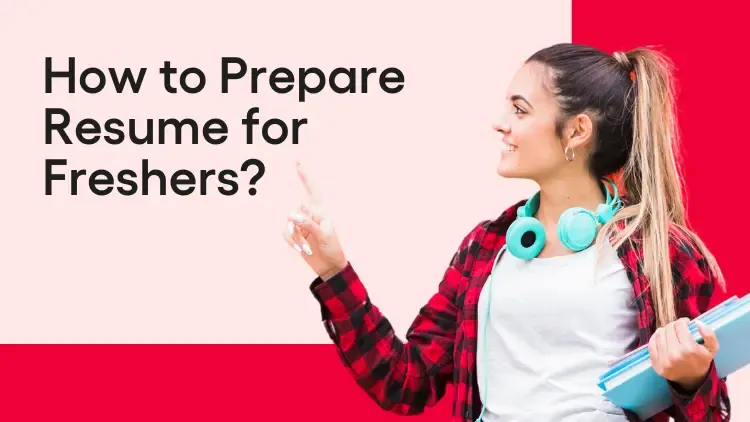
Welcome to our in-depth guide on "How to Prepare Resume for Freshers." Whether you're a recent graduate, a newbie to the job market, or simply looking to create an impressive resume on your mobile device, you've come to the right place. We understand that crafting a winning resume can be daunting, especially for those new to the job-seeking process. But fear not, as we're here to provide you with the essential steps and tips on how to prepare a resume for freshers in mobile devices. In this blog, we'll walk you through how to prepare resume for freshers online, offering you the tools and knowledge you need to kickstart your career journey. Let's dive in and discover how to prepare resumes for freshers that gets you noticed by potential employers.
1. How to Prepare a Resume for Freshers
If you want to prepare resume online for freshers, consider this a crucial step in your job search. Your resume is often your first impression on potential employers, so creating a compelling document highlighting your skills, experiences, and qualifications is essential. Here's a step-by-step guide on how to prepare a resume for freshers:
Choose the Right Format: Start with a clean and professional format. Standard options include a chronological resume (listing work experience in order), a functional resume (emphasizing skills and qualifications), or a combination of both.
Contact Information: Include your full name, phone number, email address, and LinkedIn profile (if applicable).
Objective or Summary: Write a brief, one to two-sentence objective or summary that showcases your career goals and what you can bring to the role.
Education: List your educational qualifications in reverse chronological order. Include the name of the institution, degree earned, major, graduation date, and GPA if it's impressive.
Skills: Highlight relevant skills such as technical abilities, languages, software proficiency, or soft skills like communication and teamwork.
Projects/Internships (if applicable): Describe any relevant projects, internships, or coursework demonstrating your skills and knowledge.
Work Experience (if applicable): Detail any part-time jobs, internships, or work experience you've gained, even if it's not directly related to your field. Emphasize transferable skills and accomplishments.
Achievements and Extracurricular Activities: Mention any awards, honors, or extracurricular activities demonstrating your leadership, teamwork, or dedication.
Keywords: Tailor your resume for each job application using keywords from the job description. This can help your resume pass through applicant tracking systems (ATS).
Quantify Your Achievements: Where possible, use numbers to quantify your accomplishments. For example, "increased sales by 20%" or "managed a team of 5 interns."
Formatting Tips:
- Use a consistent and legible font (e.g., Arial, Calibri) and maintain a professional tone.
- Keep your resume concise and ideally limit it to one page.
- Use bullet points to make it scannable and easy to read.
- Proofread your resume for any grammatical or typographical errors.
References: You don't need to include references on your resume. Instead, you can mention "References available upon request."
Online Presence: Ensure your LinkedIn profile is updated and complements your resume.
Customize for Each Job Application: Tailor your resume to the job you're applying for by emphasizing relevant skills and experiences.
Review and Get Feedback: Have a trusted friend, mentor, or career counselor review your resume for feedback and suggestions.
By following these steps, you will get the answers to how to prepare resume for freshers on a laptop. You'll be well on your way to creating a compelling resume for freshers that effectively showcases your potential to prospective employers.
2. How to Prepare Resume for Freshers in Mobile
Creating a resume for freshers on a mobile device is a convenient and accessible way to kickstart your job search. Follow these steps to prepare a resume on your mobile:
Choose a Resume App:
Begin by downloading a reputable resume-building app on your mobile device. Some popular options include Microsoft Word, Google Docs, Canva, or specialized resume apps like Resumaker.
Gather Information:
Collect all the necessary information, including your contact details, educational qualifications, skills, work experience (if applicable), projects, and achievements. Having this information ready will speed up the resume creation process.
Select a Template:
Choose a professional and mobile-friendly resume template that suits your style and the job you're applying for. Many apps offer a variety of templates to select from.
Fill in Your Details:
Begin by inputting your personal information, including your name, phone number, email address, and LinkedIn profile (if you have one). Ensure the formatting looks clean and easy to read on a mobile screen.
Create Sections:
Organize your resume into sections such as "Objective," "Education," "Skills," "Projects/Internships," "Work Experience," and "Achievements." Use the app's formatting options to create these sections.
Content Entry:
Fill in the details under each section. Start with your objective or summary, then move on to your education, skills, etc. Input your information accurately, and don't forget to proofread for errors.
Bullet Points and Formatting:
Use bullet points to make your content scannable. Mobile screens have limited space, so brevity is essential. Format your resume with a legible font and maintain a professional appearance.
Customize for Each Job:
When applying for specific positions, modify your resume content to match the job requirements. Emphasize the most relevant skills and experiences.
Save Your Resume:
Ensure you save your resume as you progress. Most mobile apps allow you to save documents directly on your device or to the cloud (e.g., Google Drive, OneDrive).
Review and Edit:
Carefully review your resume for typos, grammatical errors, or formatting issues. Mobile devices may have auto-correct features, so double-check your text.
Share or Export:
Once your resume is complete and polished, you can save it as a PDF or Word document. This makes it easy to attach to job applications or send via email directly from your mobile device.
Upload to Job Portals:
If you're applying through top job portals or company websites, ensure you can upload your resume from your mobile device. Many platforms offer a simple document upload feature.
Backup and Access:
Back up your resume to the cloud or email it to yourself for easy access on multiple devices or in case you switch to a different mobile device.
3. How to Prepare a Resume for Freshers Format
Creating a resume for freshers typically follows a specific format that emphasizes your educational background, skills, and any relevant experiences. Here's a basic format you can use:
Contact Information:
- Start with your full name in a larger and bold font.
- Include your address, city, state (optional), and ZIP code.
- Add a professional email address (e.g., yourname@email.com) and a phone number.
Objective (Optional):
Write a brief statement highlighting your career goals and what you can offer to the employer. Keep it concise, clear, and tailored to the job you're applying for.
Education:
- List your educational qualifications in reverse chronological order (most recent first).
- Include the name of the institution, degree earned, major, graduation date, and GPA if it's strong.
Skills:
Highlight relevant skills, both technical and soft skills. These can include languages, software proficiency, teamwork, problem-solving, etc.
Projects/Internships (if applicable):
Describe any relevant projects, internships, or coursework that showcase your skills and knowledge. Focus on the results or impact of your work.
Work Experience (if applicable):
Detail any part-time jobs, internships, or work experience, even if it's not directly related to your field. Emphasize transferable skills and accomplishments. List these in reverse chronological order.
Achievements and Extracurricular Activities:
Mention any awards, honors, or extracurricular activities demonstrating your leadership, teamwork, or dedication.
Keywords:
Tailor your resume for each job application using keywords from the job description. This can help your resume pass through applicant tracking systems (ATS).
References:
You don't need to include references on your resume. Instead, you can mention "References available upon request."
Conclusion
In conclusion, crafting a resume for freshers is essential in securing your dream job. Your resume is vital for making a lasting first impression on potential employers. Whether you're a recent graduate, new to the workforce, or making a career change, this guide has provided valuable insights and a solid foundation for creating a compelling resume.
Remember to tailor your resume to the specific job you're applying for, emphasizing your relevant skills and experiences. Keep it concise, error-free, and visually appealing, making it easy for recruiters to spot your qualifications.
As you embark on your job search, know that your resume is just one part of the equation. Combine it with a strong cover letter, a polished online presence, and a proactive approach to networking and applying for positions. With determination, resilience, and the right tools, you can confidently enter the job market and showcase your potential to prospective employers.
We wish you the best of luck in your career journey and hope that this guide has been a valuable resource in your pursuit of professional success. Remember, your resume reflects your capabilities and aspirations, so put your best foot forward and watch your career dreams take flight.
Related Articles
Top Tutorials
- Courses
- Advanced Certification in Data Analytics & Gen AI Engineering
- Advanced Certification in Web Development & Gen AI Engineering
- MS in Computer Science: Machine Learning and Artificial Intelligence
- MS in Computer Science: Cloud Computing with AI System Design
- Professional Fellowship in Data Science and Agentic AI Engineering
- Professional Fellowship in Software Engineering with AI and DevOps
- Join AlmaBetter
- Sign Up
- Become A Coach
- Coach Login
- Policies
- Privacy Statement
- Terms of Use
- Contact Us
- admissions@almabetter.com
- 08046008400
- Official Address
- 4th floor, 133/2, Janardhan Towers, Residency Road, Bengaluru, Karnataka, 560025
- Communication Address
- Follow Us
© 2026 AlmaBetter

