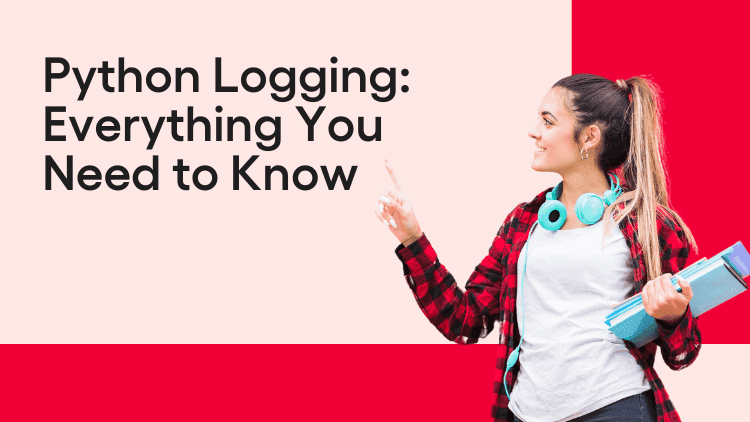Welcome to the fascinating world of Python logging, where tracking and recording actions in your code becomes effortless. Imagine you're a detective investigating a crime scene.
Like how you meticulously collect evidence, Python logging in Python language helps you gather valuable insights about your program's execution. It's like leaving a trail of breadcrumbs, enabling you to trace bugs, monitor performance, and understand what's happening under the hood.
Whether saving log messages to a file, adjusting logging levels, or formatting log output, Python logging is your trusted companion on this coding journey. Let's dive in and unravel the secrets of this powerful logging module.
Getting Started: Setting Up Logging in Your Python Environment

Install Python-logging module
Let's embark on an exciting journey into Python logging and learn how to set it up in your coding environment. Consider logging as your assistant that meticulously keeps track of your program's activities, making it easier to detect issues and improve overall performance. Like an intelligent organizer, Python logging helps you categorize and store information, whether sending log messages to a file or displaying them on the console. It's like having a team of diligent note-takers documenting every step of your code's execution.
You'll need to import the logging module in Python to get started. Inviting an expert guide to assist you on your coding adventure is like requesting you. After importing the module, you can create loggers that serve as channels for recording and managing various log messages.
After importing the module, you can develop loggers that serve as channels for recording and managing multiple log messages. After importing the module, you can create loggers that serve as channels for recording and managing various log messages. For example, you might have a logger for file-related activities or another for error messages.
Next, you can define the logging level, determining the importance or severity of the messages you want to capture. Think of it as classifying the urgency of events. Depending on the significance of the information you want to log, you can choose from levels like DEBUG, INFO, WARNING, ERROR, and CRITICAL.
You can customize their format to make your log messages more readable and informative. It's like designing your stylish outfit for each log message. You can include timestamps, log levels, and specific details about your program's context. For instance, you could add the function's name where the log message originated or the line number for quick reference.
Setting up logging in your Python environment is the first step towards unlocking its immense potential. So, prepare to wield this powerful tool and elevate your coding prowess to new heights.
Basic Logging: Logging Messages and Levels in Python

Basic Logging
Logging is your trusty messenger communicating important messages about your code's execution. Like a postman delivering mail, Python logging ensures that crucial information reaches you promptly and efficiently.
To log messages, you can use the logging module in Python, your reliable tool for capturing events in your code. Let's say you're building a website and want to keep track of user interactions. With Python logging, you can log messages like "User logged in successfully" or "Invalid password entered." These messages act as breadcrumbs, guiding you through the user journey and helping you identify any issues.
But how do you determine the importance of these messages? That's where logging levels come into play. Think of them as different urgency levels, like traffic signals on the road. For example, the DEBUG level provides detailed information for debugging purposes, while the WARNING level indicates potential issues that need attention. You can choose the appropriate logging level based on the significance of the message you want to convey.
Moreover, Python logging lets you decide where these messages should be recorded. You can direct them to a file, like keeping a journal, or display them on the console for real-time monitoring. This flexibility allows you to adapt logging to your specific needs and preferences.
With basic logging in Python, you can now effortlessly track the events occurring within your code. It's like having a dedicated assistant documenting your program's journey. So, embrace the power of Python logging and unravel the secrets hidden within your code.
Advanced Logging: Adding Context and Metadata to Your Logs

Advanced Logging
Welcome to advanced logging in Python, where we take logging to the next level by adding context and metadata. Consider adding colorful annotations and detailed footnotes to your code's story. With Python logging, you can enrich your logs with valuable information that gives you a deeper understanding of what's happening behind the scenes.
You're building an e-commerce website and want to log customer order information. Advanced logging allows you to include additional contexts, such as the customer's name, order ID, and the specific product they purchased. This contextual information is a treasure trove of insights, helping you analyze customer behavior, track popular products, and identify potential issues.
But it doesn't stop there! Python logging also enables you to attach metadata to your logs, like tags or labels that categorize your messages.
Imagine you're organizing a massive collection of books. With metadata, you can quickly sort and filter logs based on specific criteria, such as errors, warnings, or specific modules within your codebase. This makes locating relevant information and promptly addressing any issues a breeze.
In addition, you can personalize the format of your logs according to your liking. It's like choosing the font, size, and color scheme for your book annotations. Python logging lets you define a format that includes timestamps, log levels, contextual details, and more. This well-structured format enhances readability and makes extracting meaningful insights from your logs more accessible.
With advanced logging in Python, you can unlock a whole new level of understanding and analysis for your code. It's like having a detailed roadmap and a magnifying glass to navigate and inspect every nook and cranny of your program's execution. So, let Python logging be your trusted companion as you uncover the hidden secrets within your codebase.
Logging to Files: Capturing and Storing Log Data for Analysis

Logging to Files
Get ready to dive into the world of logging in Python, where we explore the art of capturing and storing log data for analysis. It's like having a secret vault where every piece of valuable information about your code's execution is safely stored and ready for examination.
With Python logging, you can effortlessly direct your log messages to files, like saving essential documents for future reference. Let's imagine you're developing a game and want to log the high scores players achieve. Configuring Python file logging lets you capture each high score and store it in a dedicated log file. This way, you have a record of every remarkable achievement and can analyze player performance over time.
But it doesn't stop at high scores! Python logging allows you to log valuable information, such as errors, warnings, or specific events within your code. Each log entry is unique in your logbook, documenting the critical milestones of your program's journey.
Storing log data in files allows you to examine and analyze it conveniently. You can review logs from different sessions, compare performance metrics, and identify patterns or anomalies. It's like having a historian's toolkit, enabling you to study the past and make informed decisions for the future.
Python logging also provides flexibility in terms of log file formats. Depending on your analysis needs, you can choose between plain text files or structured formats like JSON or XML. Each format has its benefits, whether the ease of readability or compatibility with specific data analysis tools.
So, embrace the power of Python file logging and unleash the potential of your log data. It's time to capture and store the valuable insights within your code, opening doors to improved performance, bug detection, and a deeper understanding of your program's behavior.
Handling Exceptions: Using Logging to Trace Errors and Exceptions
Get ready to discover how Python logging can be your secret weapon in handling exceptions and tracing errors. Like a detective solving a mystery, Python logging allows you to encounter the root causes of bugs and abnormalities in your code.
Imagine you're building a weather app, and suddenly it crashes when trying to fetch live weather data. With Python logging, you can capture the details of the error, like the specific line of code causing the issue or the value of variables at that moment. These logs act as breadcrumbs, leading you to the exact spot where the error occurred.
To trace the flow of execution and identify problematic areas in your code, you can strategically place logging statements throughout it. This creates a trail of clues that can be helpful in troubleshooting. It's like leaving markers along a treasure map, guiding you to the hidden loot of bug-free code.
But Python logging doesn't stop at just identifying errors. It also lets you log informative messages when exceptions are caught and handled. For example, if a user tries to access a resource without proper permissions, you can log a warning message to provide feedback on the unauthorized attempt.
With the power of logging in Python, you become an astute problem-solver with the insights needed to address errors and exceptions efficiently. By logging error details and handling exceptions in Python gracefully, you can enhance the stability and reliability of your code, ensuring a smooth user experience.
So, let Python logging be your trusty companion as you embark on a bug detection and error resolution journey. It's time to embrace the art of tracing errors and exceptions, armed with the invaluable tool of Python logging.
Best Practices: Tips and Tricks for Effective Logging in Python

Python Logging Best Practices
Get ready to level up your Python logging game with these essential tips and tricks for effective logging. They are the secret ingredients that elevate your logging skills to new heights.
- Use descriptive log messages: Imagine you're baking a cake, and you label each ingredient clearly. Similarly, in Python logging, descriptive log messages make it easier to understand what's happening in your code. Avoid vague statements like "Error occurred" and opt for specific details like "Invalid input detected: username cannot contain special characters."
- Choose appropriate log levels: Like a volume control, log levels help you adjust the level of detail in your logs. Use DEBUG for fine-grained information during development and INFO for general updates—reserve higher levels like WARNING, ERROR, and CRITICAL for essential issues that need immediate attention.
- Be mindful of log volume: Logging excessively is like flooding your kitchen with unnecessary utensils. Be selective and log only essential information. Too many logs can clutter your code and make it challenging to identify significant events.
- Plan for log rotation: Just as you rotate your wardrobe to keep it organized, consider implementing it to manage log files. This prevents them from growing excessively large and ensures efficient storage of log data.
- Utilize log formatting: Customize the format of your log messages to fit your preferences and analysis needs. Include timestamps, log levels, and contextual information to make your logs more insightful and readable.
By following these best practices, you can become a logging maestro, gaining valuable insights and effectively debugging your code. Python logging becomes your trusted ally, guiding you through the intricacies of your code's execution. So, let these tips and tricks be your secret weapons as you embark on a logging adventure in Python.
Integration with Frameworks: Logging in Django, Flask, and More

Integration with Frameworks
Discover the seamless integration of Python logging with popular frameworks like Django and Flask, and take your logging skills to the next level. It's like unlocking a hidden treasure chest of logging capabilities tailored explicitly for these frameworks.
In Django, logging becomes an essential part of your Web Development journey. Imagine you're building a social media platform and want to track user login attempts. With Django's built-in logging support, you can easily log events like successful and failed login attempts and even track suspicious activities. It's like having a security guard who keeps a vigilant eye on your users' actions.
Flask, on the other hand, provides flexible options for integrating logging. You can choose the level of logging detail based on your application's needs. For example, suppose you're developing a weather app using Flask. In that case, you can log weather updates at the INFO level to keep track of data retrieval or at the DEBUG level to monitor internal operations. It's like having a weather reporter who shares timely updates on the current climate.
By harnessing the power of Python logging in these frameworks, you can effortlessly enhance your web applications with comprehensive log messages. Whether tracking user activities, monitoring performance, or debugging issues, logging becomes an indispensable tool in your development arsenal.
So, as you embark on your Django or Flask development journey, remember to tap into the integration capabilities of Python logging. It's time to take control of your logs and uncover valuable insights about your application's behavior, making your development process smoother and more efficient.
Learn Django from scratch with our free Django tutorial.
Performance Considerations: Balancing Logging and System Efficiency
Let's talk about the delicate balance between effective logging and system efficiency in Python. Like a finely tuned engine, you want your code to run smoothly without unnecessary performance overhead caused by logging.
Consider this: you're driving a car and want to keep an eye on fuel consumption. Logging every mile you go would quickly fill up your notebook and distract you from the road ahead. Similarly, in Python logging, excessive logging can slow down your code and consume unnecessary resources.
To strike the right balance, follow these performance considerations. First, be mindful of the logging level you choose. A higher log level like DEBUG may generate important messages, impacting performance. Instead, opt for a level that provides the necessary insights without overwhelming your system.
Next, pay attention to the log message format. Complex formatting operations can slow down your code execution. Please keep it simple and efficient to minimize any performance impact.
Another important consideration is the frequency of log writes. Writing to log files or output streams frequently can be resource-intensive. Consider batching log writes or using buffering mechanisms to optimize performance.
Lastly, during production, carefully review and fine-tune your logging configuration. Identify unnecessary log statements and remove them to reduce overhead. It's like decluttering your code and making it more streamlined.
Balancing effective logging and system efficiency ensures that your code runs smoothly and performs optimally. Python logging becomes your reliable co-pilot, providing valuable insights without compromising performance.
So, as you embark on your logging journey, remember these performance considerations. Aim for an efficient logging setup that gives you the right amount of information, just like monitoring your car's fuel consumption without losing sight of the road ahead.
Logging in Production: Strategies for Managing Logs in Real-World Deployments
Let's dive into the world of managing logs in real-world Python deployments. Think of it as organizing a bustling library, where each log entry is a book filled with valuable information waiting to be explored.
In production, logging becomes a crucial aspect of monitoring and troubleshooting. Like an alert system, you want to be notified if something goes wrong. Imagine you're running an e-commerce website and want to be alerted whenever a critical error occurs during the payment process. Python logging allows you to configure log handlers that send notifications, like emails or Slack messages, whenever such errors are logged.
To manage logs effectively, consider log aggregation. It's like gathering all the books in one place for easy access. With tools like Elasticsearch, Logstash, and Kibana (ELK stack), you can centralize your logs, search through them, and gain valuable insights. It's like having a librarian who helps you quickly find the needed book.
Another strategy is to implement log rotation and retention policies. Just as books on library shelves are periodically replaced, you can configure your logging system to rotate and archive old logs. This helps free up disk space and ensures you can access historical records when needed.
Additionally, consider log security. Just as you protect sensitive documents in a safe, take measures to secure your logs. Encrypting log files and ensuring appropriate access controls can safeguard valuable information and comply with security standards.
By utilizing these tactics, you can turn logging into a powerful resource for overseeing and scrutinizing the conduct of your application while in operation. Python logging becomes your trusted librarian, helping you efficiently organize, search, and protect your logs.
So, as you navigate the realm of Python logging in real-world deployments, remember to apply these strategies to keep your logs organized, secure, and easily accessible. It's time to harness the true power of logging and ensure smooth operations in your production environment.
Log Analysis and Visualization: Making Sense of Log Data for Insights

Log Analysis and Visualization
Get ready to uncover hidden gems from your log data as we explore log analysis and visualization in Python logging. It's like transforming a pile of puzzle pieces into a clear picture that reveals valuable insights.
Analyzing logs can be daunting, but with the right tools, it becomes a breeze. Picture yourself as a detective investigating a crime scene. Python logging provides libraries like Pandas, Matplotlib, and Seaborn, which act as your forensic toolkit. You can extract meaningful patterns, trends, and anomalies from your log data and visualize them in intuitive graphs and charts.
For example, let's say you're running a gaming app and want to understand user behavior by analyzing log data. With Python's log analysis tools, you can identify peak usage times and popular game levels and detect potential issues like crashes or performance bottlenecks. It's like having a magnifying glass that uncovers valuable player insights.
Visualization adds an extra layer of clarity to your log analysis. Just imagine you're planning a road trip and using a map to visualize your journey. Similarly, Python logging enables you to create visually appealing dashboards and reports. You can showcase log data trends, monitor key metrics, and track the health of your application in a user-friendly way.
By leveraging log analysis and visualization techniques, you gain valuable insights to drive decision-making and improve your application's performance. Python logging becomes your trusted detective's toolkit, helping you unravel the story hidden within your logs.
So, as you delve into log analysis and visualization, embrace the power of Python logging libraries. Unlock the secrets within your log data, visualize them in captivating ways, and make informed decisions that propel your projects to new heights.
Security and Privacy: Protecting Sensitive Information in Logs

Security and Privacy
Regarding Python logging, security, and privacy should always be on your radar. Think of it as protecting precious treasures hidden within your logs from falling into the wrong hands.
Imagine you're a secret agent sending coded messages. Python logging allows you to capture valuable information, but you must ensure that sensitive data, like passwords or credit card numbers, is shielded. As you lock your secrets in a secure vault, you can configure Python logging to encrypt or obfuscate sensitive information. This way, even if someone gains access to your logs, they won't decipher the hidden gems.
Additionally, be mindful of log storage and access. It's like safeguarding your diary from prying eyes. Store your logs securely, implement access controls, and monitor log file permissions. This prevents unauthorized individuals from tampering with or gaining access to your log data.
An essential aspect of protecting privacy is logging the right amount of information. It's like revealing only the necessary clues to solve a mystery. Avoid logging excessive or unnecessary data that could compromise privacy. Stick to capturing essential details that help in troubleshooting and analysis.
By prioritizing security and privacy in your Python logging practices, you ensure that sensitive information remains confidential and your users' data is protected. Python logging becomes your trusted guardian, safeguarding the secrets within your logs.
So, as you embark on your logging journey, remember to implement security measures, encrypt sensitive information, and limit the data you log. It's time to fortify your logging practices and shield your treasures from prying eyes.
Logging Libraries and Tools: Exploring Popular Logging Libraries and Utilities
Welcome to the exciting world of Python logging libraries and tools! It's like stepping into a treasure trove of options that make logging a breeze.
Picture yourself as a builder constructing a magnificent structure. Python logging libraries are like your trusty toolbox, each with its unique tool to help you achieve logging greatness. From the versatile "logging" module that comes with Python itself to powerful third-party libraries like "Loguru" and "structlog," you have a plethora of options at your disposal.
Let's say you need a hammer to drive nails into place. The "logging"
module in Python is your reliable hammer, offering essential logging capabilities with straightforward syntax. But if you're seeking a more ergonomic tool, "Loguru" steps in with its simplified API and powerful features. It's like upgrading to a fancy pneumatic nail gun that makes logging a breeze.
And just as you have different tools for specific tasks, Python logging utilities add extra functionality to your logging arsenal. Whether "WatchedFileHandler" for real-time log monitoring or "RotatingFileHandler" for managing log file size, these utilities are like specialized gadgets that make your logging workflow more efficient.
You unlock a world of possibilities by exploring these logging libraries and tools. Each caters to different needs, whether customization, performance, or convenience. It's like having a complete toolbox, enabling you to create robust and flexible logging systems.
So, embrace the power of Python logging libraries and tools, and choose the ones that suit your project's requirements. Like a master builder with the right tools, you'll craft impeccable logs that elevate your project.
Troubleshooting and Debugging: Leveraging Logs to Identify and Fix Issues

Troubleshooting and Debugging
Welcome to the world of troubleshooting and debugging with Python logging! Think of it as your trusty detective toolkit, helping you uncover and solve mysterious bugs in your code.
Imagine you're a car mechanic trying to fix a malfunctioning engine. Python logging is like your diagnostic tool, providing valuable insights into what's happening under the hood. You create a breadcrumb trail of information by strategically placing log statements in your code. When an issue arises, you can examine the logs to pinpoint the exact location and nature of the problem. It's like decoding the engine's warning lights to identify the faulty component.
Python logging levels act as your severity indicators. Just as traffic lights signal different conditions on the road, logging levels like "DEBUG," "INFO," and "ERROR" convey the importance of each log message. They guide you toward critical issues while filtering out noise.
Formatting your logs is essential too. It's like presenting evidence in a clear and organized manner. With formatting options like "logging.basicConfig" or "logging.Formatter," you can tailor the log output to include relevant information like timestamps, log levels, and custom messages.
So, when you encounter bugs in your code, let Python logging be your investigative partner. Follow the log trail, examine the levels, and analyze the formatted details. Soon, you'll uncover the root cause and apply the necessary fixes.
Remember, Python logging is not just for development—it's a powerful tool for ongoing maintenance and troubleshooting. With its help, you'll become a skilled code detective, solving mysteries and running your projects smoothly.
Conclusion
Congratulations on your journey through the world of Python logging! You've unlocked the secrets to adequate and reliable development, armed with powerful tools and techniques.
Like a skilled craftsman with a finely tuned instrument, you now possess the knowledge to wield Python logging to your advantage. You've learned to capture and manage logs, set logging levels, add context and metadata, store log data, handle exceptions, and troubleshoot issues like a seasoned detective.
With Python logging, you can navigate the coding highway with confidence. It's like having a trustworthy co-pilot guiding you through the twists and turns of development and helping you identify and fix issues. By keeping track of your logs, you can gather valuable information that will help you make informed decisions and enhance the efficiency and dependability of your projects.
So, embrace the power of Python logging and let it be your ally in software development. From simple scripts to complex applications, logging in to Python empowers you to create robust, secure, and efficient solutions. Keep exploring, experimenting, and refining your logging practices, and witness its transformative impact on your coding journey.