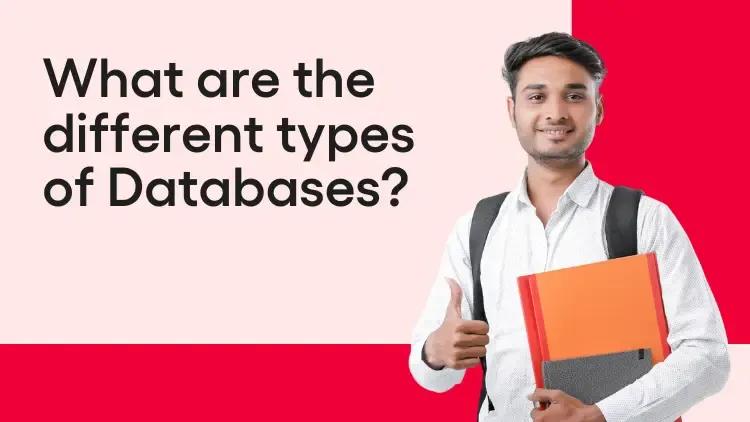In the world of DBMS, understanding the different types of databases is crucial. From biological databases to the types of NoSQL databases, this guide delves deep into the varied categories and functionalities. Join us as we uncover the nuances of different database types, offering insights into their roles, structures, and applications. If you've ever wondered, 'What are the different types of databases?' — this detailed analysis will clarify the various types of databases in DBMS.
What are The Different Types of Databases
There are several types of databases, each designed to cater to specific data storage and retrieval needs. Here are some common types:
Relational Databases: Utilize a structure based on tables, where data is organized into rows and columns. They use SQL (Structured Query Language) for querying and managing data. Examples include MySQL, PostgreSQL, Oracle, and SQL Server.
NoSQL Databases: Offer flexibility and scalability for handling unstructured, semi-structured, and diverse data types. They can be document-oriented (e.g., MongoDB), key-value stores (e.g., Redis), column-oriented (e.g., Cassandra), or graph databases (e.g., Neo4j).
Object-Oriented Databases: Designed to store objects rather than data. These databases work well with object-oriented programming languages and store data as objects, making retrieving and working with complex data structures easier.
Graph Databases: Specifically designed to manage data whose relations are represented in a graph structure. They excel in handling interconnected data and are efficient for applications involving networks, social media, and recommendation engines.
Time-Series Databases: Optimized for handling time-stamped or time-series data, commonly used in applications like IoT, financial systems, and analytics.
Spatial Databases: Geared towards storing and querying spatial or geographic data, facilitating operations related to maps, geographical information systems (GIS), and location-based services.
Cloud Databases: Hosted on cloud platforms, offering scalability, accessibility, and often managed services for ease of use. Examples include Amazon Aurora, Google Cloud Spanner, and Microsoft Azure Cosmos DB.
Biological Databases: Specifically focused on storing biological data like genetic sequences, protein structures, or genomic information, crucial for bioinformatics research and analysis.
Types of SQL Databases
SQL databases primarily fall into various categories based on their structure and functionality. Here are some types of databases in SQL:
Relational Database Management Systems (RDBMS): These databases organize data into tables with rows and columns. They use SQL (Structured Query Language) for querying and managing data. Examples include:
- MySQL: An open-source RDBMS widely used for web applications.
- PostgreSQL: Known for its advanced features, scalability, and support for JSON data.
- Oracle: A powerful and feature-rich commercial RDBMS used in enterprise applications.
- SQL Server: Developed by Microsoft, commonly used in Windows-based environments.
NewSQL Databases: These databases aim to provide the scalability and performance of NoSQL systems while maintaining ACID (Atomicity, Consistency, Isolation, Durability) properties of traditional SQL databases. Examples include Google Spanner and CockroachDB.
Embedded Databases: Designed to be included within an application's code and run in the same process space. They are lightweight and do not require a separate server process to operate. SQLite is a popular embedded SQL database.
In-Memory Databases: Store data primarily in system memory (RAM) for faster data access and retrieval compared to disk-based databases. They offer high-speed operations but may have limitations in terms of data size. Examples include Oracle TimesTen and Redis.
Distributed SQL Databases: These databases distribute data across multiple nodes or servers, providing scalability, fault tolerance, and high availability. Examples include Google Cloud Spanner, CockroachDB, and YugabyteDB.
Columnar Databases: Organize data by columns rather than rows, which can be advantageous for analytical workloads and data warehouses. Examples include Amazon Redshift and Apache Cassandra (which also falls into the NoSQL category).
Graph Databases: Although primarily associated with NoSQL databases, certain graph databases like Neo4j utilize SQL-like query languages to manage graph-structured data efficiently.
These types of SQL databases cater to different use cases, offering varying performance levels, scalability, and functionalities. Organizations and developers choose the type that best suits their requirements based on data volume, access patterns, performance needs, and scalability demands.
Types of Databases in Bioinformatics
In bioinformatics, various types of specialized databases are crucial for storing, managing, and analyzing biological data. These databases are specifically designed to accommodate the unique requirements of biological research. Here are some common types of databases in bioinformatics:
Sequence Databases: These store genetic sequences, including DNA, RNA, and protein sequences. Examples include:
- GenBank: Maintained by the National Center for Biotechnology Information (NCBI), containing annotated DNA sequences.
- European Nucleotide Archive (ENA): Similar to GenBank, housing DNA and RNA sequences.
- Protein Data Bank (PDB): Stores three-dimensional structures of proteins and other biological macromolecules.
Genomic Databases: Focus on entire genomes, their organization, variations, and annotations. Examples include:
- Ensembl: Providing comprehensive genome annotations and comparative genomics.
- UCSC Genome Browser: Offers a visual interface to explore genomes and their annotations.
Biological Pathway Databases: Document molecular interactions, signaling pathways, and metabolic pathways. Examples include:
- KEGG (Kyoto Encyclopedia of Genes and Genomes): Provides pathways, disease information, and molecular networks.
- Reactome: A curated database of biological pathways.
Structural Databases: Store information about biomolecular structures, including proteins, nucleic acids, and complexes. Examples include:
- Protein Data Bank (PDB): Not only stores sequences but also three-dimensional structures of biomolecules.
- CATH and SCOP: Classify protein structures into hierarchical categories.
Expression Databases: House data related to gene expression, such as microarray and RNA sequencing. Examples include:
- Gene Expression Omnibus (GEO): A repository for gene expression data.
- The Cancer Genome Atlas (TCGA): Stores cancer-related genomic data.
Phylogenetic Databases: Focus on evolutionary relationships between species or genes. Examples include:
- Tree of Life Web Project: A collaborative effort to provide information about biodiversity and phylogeny.
- Phytozome: Focuses on plant genomes and evolutionary relationships.
Metabolic Databases: Store information about metabolic pathways, compounds, and reactions. Examples include:
- KEGG (Kyoto Encyclopedia of Genes and Genomes): Provides information on metabolic pathways and associated enzymes.
These databases play a critical role in bioinformatics research, enabling scientists, researchers, and clinicians to access, analyze, and interpret vast amounts of biological data to make discoveries, understand biological processes, and develop new therapies and treatments.
What is a Database Management System (DBMS)?
A Database Management System (DBMS) is a software suite designed to manage and organize data in databases efficiently. It provides an interface for users and applications to interact with the database, storing, retrieving, updating, and managing data while ensuring its security and integrity.
Key components of a DBMS include:
Data Definition Language (DDL): Users can define the database structure, create schemas and tables, and specify constraints.
Data Manipulation Language (DML): Enables users to interact with the data by performing operations such as insertion, retrieval, modification, and deletion.
Data Query Language (DQL): Allows users to retrieve specific data from the database using queries. SQL (Structured Query Language) is a widely used DQL in many DBMSs.
Transaction Management: Ensures the ACID properties (Atomicity, Consistency, Isolation, Durability) of database transactions, guaranteeing data integrity despite concurrent access.
Concurrency Control: Manages simultaneous access to the database by multiple users or applications to prevent inconsistencies and conflicts.
Security Management: Controls user access rights and permissions to maintain data security and prevent unauthorized access.
Backup and Recovery: Provides mechanisms to create database backups and restore data in case of system failures or corruption.
DBMSs can be categorized into various types, including relational, NoSQL, object-oriented, and more. Database approach characteristics typically include data organization into structured formats, centralized storage, data independence, support for concurrent access, data integrity through enforced constraints, and standardized query languages for data retrieval and manipulation, such as SQL (Structured Query Language).
Conclusion
In conclusion, the world of data management is diverse, offering many options with various types of databases tailored to specific needs and applications. Understanding the array of databases available is crucial, especially for students pursuing a Master’s in Computer Science or those interested in specializing in database management. Exploring how many types of databases are there opens doors to a deeper comprehension of data storage, retrieval, and manipulation, proving beneficial in both academic pursuits and practical applications in the tech industry.
Moreover, in today's dynamic educational landscape, pay after placement courses offer an attractive option for those seeking hands-on, career-centric education. Such courses often provide a specialized focus on areas like database management, preparing students for the evolving demands of the industry while ensuring a degree of financial security post-graduation. As the digital world expands, a comprehensive understanding of various database types becomes increasingly invaluable, shaping the future endeavors of aspiring computer scientists and professionals.